Battery Charger
Part# LS1070
Battery charger only works with the LS battery properly installed.
- When plugged into a unit with a low battery, the charger LED will turn red.
- Once the battery is fully charged, LED will turn green.
- Charging time will vary depending on the existing charge level of the battery.
FOR PROPER USE OF THE OSSIAN LS® BATTERY CHARGER, FOLLOW THE INSTRUCTIONS BELOW.
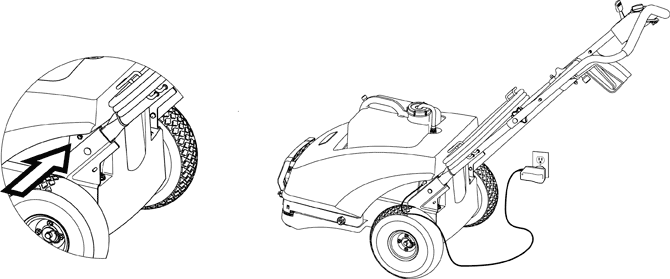
Fully Charge Battery Prior to First Use.
Recharge battery at end of each use for optimum performance.
-
Locate charging port on operator’s left side of rear battery compartment tower.
If necessary, remove liquid tank and raise orange cover to aid in accessing port. -
Plug round end of battery charger into charging port on battery tower.
-
Plug battery charger transformer into standard 110w outlet.
-
LED on transformer will turn red when battery is below a full charge.
-
LED on transformer will turn green when battery is fully charged.
-
When battery is fully charged, disconnect battery charger from charge port and close cover.
Push rear of cover down so that it fits snug over battery cover.

